Editor's review
Calendar applications are typically used by most computer users to track their schedules and make appointments. However irrespective of the application you are using, you would have to invariably start the application to know your schedules and to-do list. Now imagine a scenario where your appointments and other calendar entries are sitting pretty on the desktop. Well this is possible with the help of Desktop Calendar 2.1.2.3286 application which portrays an elegant semi transparent calendar on your desktop which will always be on your sight.
The overall structure and look and feel of the Desktop Calendar 2.1.2.3286 has a striking resemblance to the Outlook calendar. Just like in Outlook, you can click any data and enter an appointment with ease. The navigation options for the calendar are placed on the top right corner of the desktop. Incidentally if you want you can resize the screen of the calendar as per your preference. Moreover the application allows you to customize the appearance and choose colors of your choice for specific days. It contains a list of popular holidays and festivals which comes handy for you when you are setting up meetings. Easy to access to-do lists can be made quickly with this tool. The application allows you to easily transfer the calendar data with inbuilt tools. In case you wish to print your schedule, you can choose to take a printout of the calendar as desktop wallpaper. Owing to its compact setup size, the application can be downloaded and installed within seconds.
Owing to its unique concept and the range of options it provides for preparing schedules, we mark the Desktop Calendar 2.1.2.3286 application with a score of four rating stars. The application is likely to find many takers amongst busy professionals who like to keep an eye on their schedules every now and then.


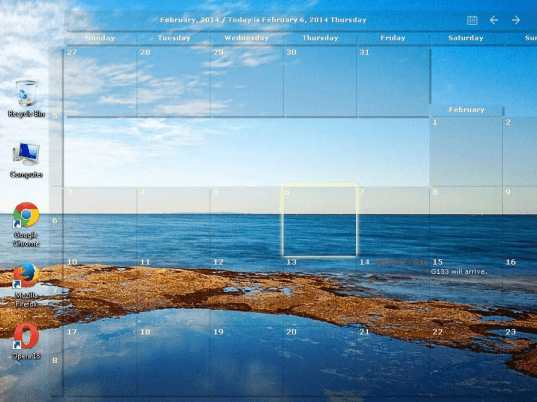
User comments